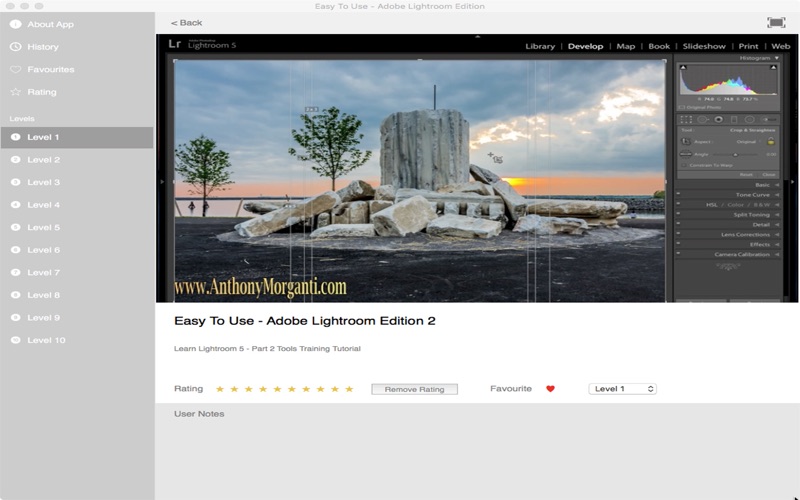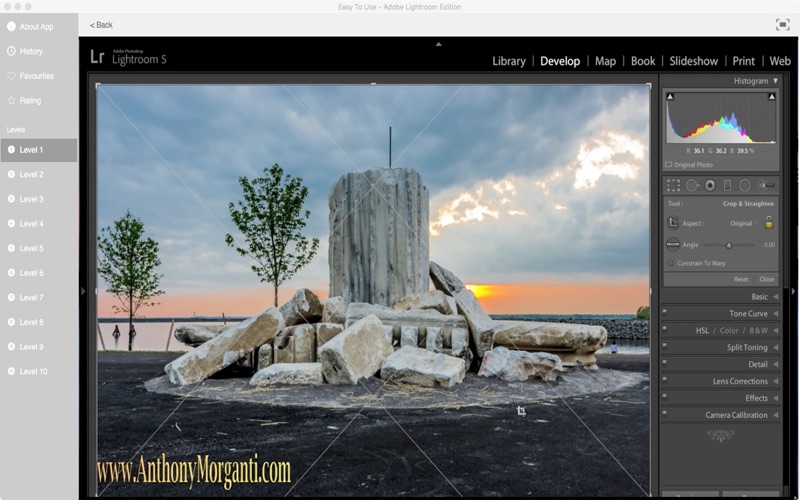Learn the secrets of brilliant image editing and photo enhancing with this collection of 358 Video Tutorial Lessons for Adobe Lightroom.
Adobe Lightroom is used by professionals around the World to create stunning images.
App features:
** Edit the video title, subtitle and keep your own set of user notes.
** Move the video around its group and even change its group.
** Make videos your favourites and give them your own rating
** Search by title or notes
** View by favourites or rating
** View by history the last ten played or visited videos
Lessons include
Learn Lightroom 5 - Part 1 Quickstart Training Tutorial
Learn Lightroom 5 - Part 2 Tools Training Tutorial
Learn Lightroom 5 - Part 3 The Develop Workflow Training Tutorial
Learn Lightroom 5 - Part 4 Processing a Photo Into Black White Training Tutorial
Learn Lightroom 5 - Part 5 Sharpening Noise Reduction Training Tutorial
Learn Lightroom 5 - Part 6 Spot Removal Tool Training Tutorial
Learn Lightroom 5 - Followup Video To Learn Lightroom 5 - Part 6 Spot Removal Tool
Learn Lightroom 5 - Part 7 Portrait Retouch Training Tutorial
Learn Lightroom 5 - Part 8 Split Toning Training Tutorial
Learn Lightroom 5 - Part 9 Develop Module Mayhem Training Tutorial
Learn Lightroom 5 - Part 10 Creating Presets Training Tutorial
Learn Lightroom 5 - Part 11 Questions Answers Training Tutorial
Learn Lightroom 5 - Part 12 Loading Images Into Lightroom Training Tutorial
Learn Lightroom 5 - Part 13 Tone Curve Training Tutorial
Learn Lightroom 5 - Part 14 Portrait Retouch Redux Training Tutorial
Learn Lightroom 5 - Part 15 Create An HDR Like Effect With Lightroom Training Tutorial
Learn Lightroom 5 - Part 16 Create a Dramatic BW Image Training Tutorial
Learn Lightroom 5 - Part 17 Snapshots Virtual Copies Collections and Stacking
Learn Lightroom 5 - Part 18 Saving Files Training Tutorial
Learn Lightroom 5 - Part 19 Create a Panorama With Lightroom Photoshop
Learn Lightroom 5 - Part 20 HDR With Lightroom Photoshop
Learn Lightroom 5 - Part 21 Photorealistic HDR 32 Bit Training Tutorial
Learn Lightroom 5 - Part 22 Free Presets Training Tutorial
Learn Lightroom 5 - Part 23 Developing a Macro Training Tutorial
Learn Lightroom 5 - Part 24 Targeted Adjustments Training Tutorial
Learn Lightroom 5 - Part 25 Nik HDR Efex Pro 2 Training Tutorial
Learn Lightroom 5 - Part 26 White Balance Correction Training Tutorial
Learn Lightroom 5 - Part 27 Selective Color Training Tutorial
Learn Lightroom 5 - Part 28 Book Module Training Tutorial
Learn Lightroom 5 - Part 29 Processing a Winter Scene Training Tutorial
Learn Lightroom 5 - Part 30 Blurb Book Unboxing
Learn Lightroom 5 - Part 31 Process a Night Image
Learn Lightroom 5 - Part 32 Process an HDR Image With Photomatix 50
Learn Lightroom 5 - Part 33 My Workflow
Learn Lightroom 5 - Part 34 Watermarks
Learn Lightroom 5 - Part 35 Develop Workflow With Tools
Learn Lightroom 5 Part 36 - Photomatix and Topaz Plugins
Learn Lightroom 5 - Part 37 Presets
Learn Lightroom 5 - Part 38 Landscapes With People
Learn Lightroom 5 - Part 39 Histogram
Learn Lightroom 5 - Part 40 FAQs Tips Tricks
Learn Lightroom 5 - Part 41 Adding a Sunflare
Learn Lightroom 5 - Part 42 Quickly Filter Pick Your Best Image
Learn Lightroom 5 - Episode 43 Vintage Film Look
Learn Lightroom 5 - Episode 44 Convert Process a Scanned Negative
Learn Lightroom 5 - Episode 45 Create An Instagram Look
Learn Lightroom 5 - Episode 46 Cross Processing
Learn Lightroom 5 - Episode 47 Soft Dreamy BW Image Using Radial Filters
Learn Lightroom 5 - Episode 48 Create a BW Image with an HDR Look
Learn Lightroom 5 - Episode 50 Basic Panel Tone Curve Differences
And many many more.